Scraping website data into your email inbox
Simplescraper's email integration allows you to receive scraped data directly in your inbox as soon as it's been extracted. You can choose to receive a preview of the scraped data, an attachment containing the scraped data - or both.
Setting up your email integration
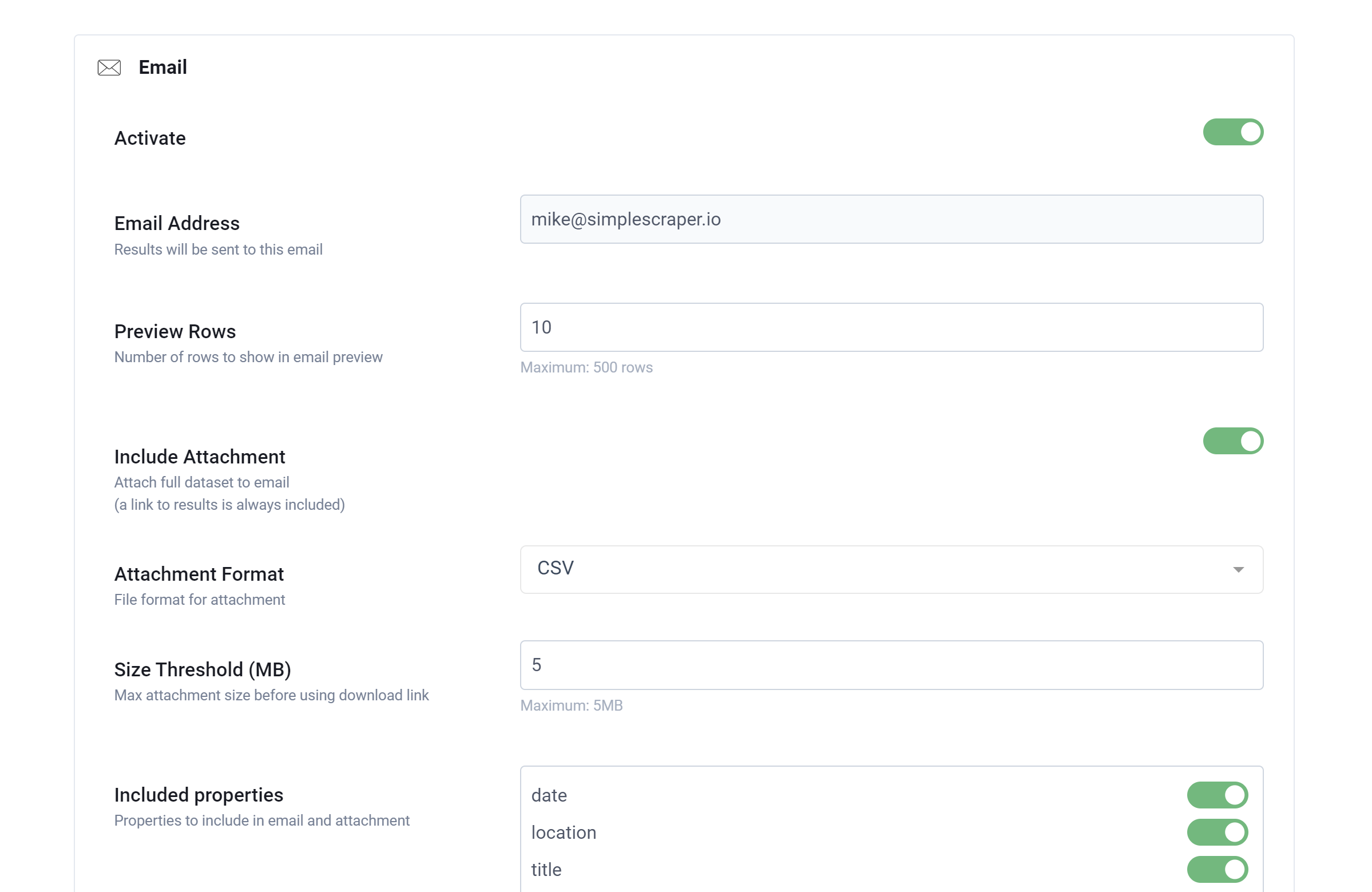
To send your scraped data directly to your email inbox:
- In the Simplescraper dashboard, navigate to any of your recipes and click the 'Integrations' tab
- Locate the Email integration and toggle the 'Activate' switch to the 'on' position
Configuring your Email settings
Email Address
- The email address will always be the address you used when signing up to Simplescraper
Preview Rows
- Set the number of rows you want to preview directly in the email body (maximum 500)
- For larger datasets, you'll still be able to access all data via the attachment
Attachment Settings
Simplescraper gives you several options for how your data is attached:
- Include Attachment: Toggle on to receive the full dataset as an attachment
- Note: Even if toggled off, emails will always include a link to view the full results
- Attachment Format: Choose your preferred file format from the dropdown menu
- CSV is the default and works well with spreadsheet applications
- JSON and Markdown formats are also available
- Size Threshold (MB): Set the maximum attachment size (up to 5MB)
- If your data exceeds this size, the email will include a download link instead
Included Properties
- Toggle on/off which data properties you want to include in your email and attachment
- Each enabled property will appear as a column in your data
How emails are structured
When you receive a scrape result email, it will include:
- A summary of the scrape job (recipe name, date/time, number of records)
- A preview of your data (limited to the number of rows you specified)
- The full dataset as an attachment (if enabled and below size threshold)
- A link to view the complete results in Simplescraper
Troubleshooting
If you're not receiving emails:
Ensure you've activated the Email integration before running your scrape recipe
Check your spam/junk folder as automated emails sometimes get filtered
Verify the 'Activate' toggle is switched on
Recommended Use Cases
The email integration is particularly valuable when:
- Combined with scheduling: Set up a schedule and receive regular data updates directly to your inbox without any manual intervention
- Paired with AI enhance: Send summaries or categorized versions of your data via email while sending raw data to Google Sheets, giving you both insights and complete datasets
If you have questions about this integration, please reach out via chat. You may also find our Google Sheets integration or Zapier integration guides useful for other ways to access your data.