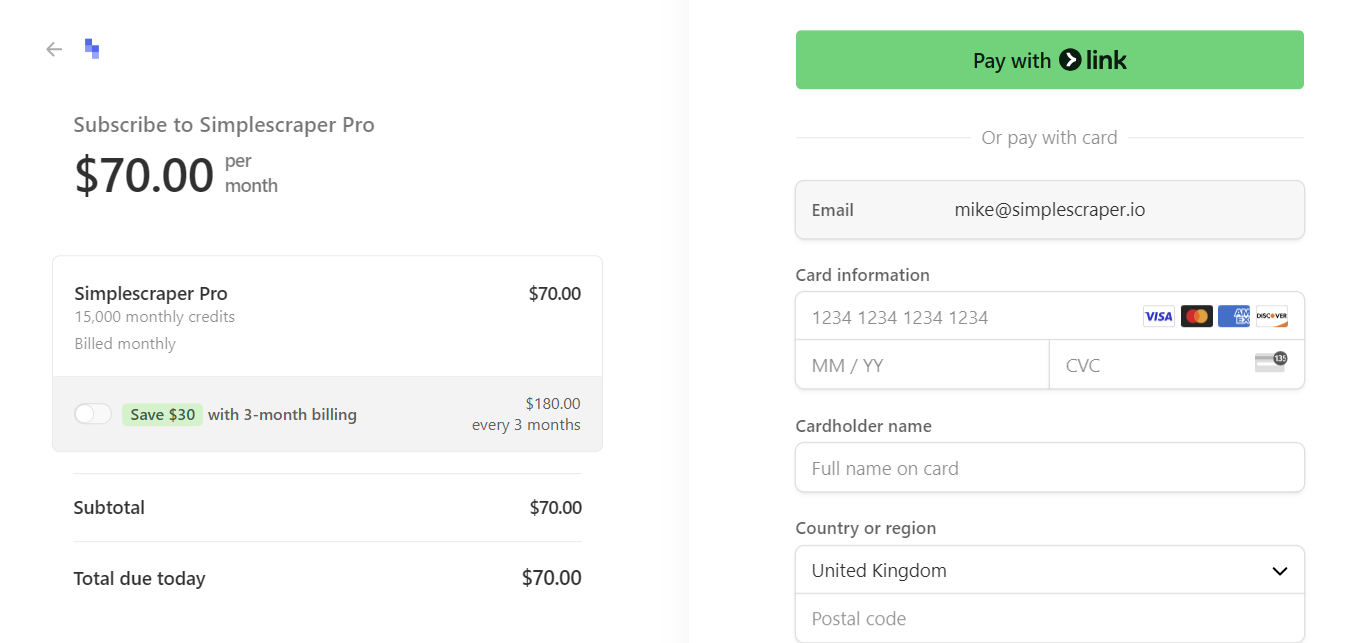Manage your subscription and update credits
To upgrade, add credits or change your plan please follow these steps:
- Visit the Simplescraper dashboard, click your name in the bottom-left corner of the webpage and then click 'My account'
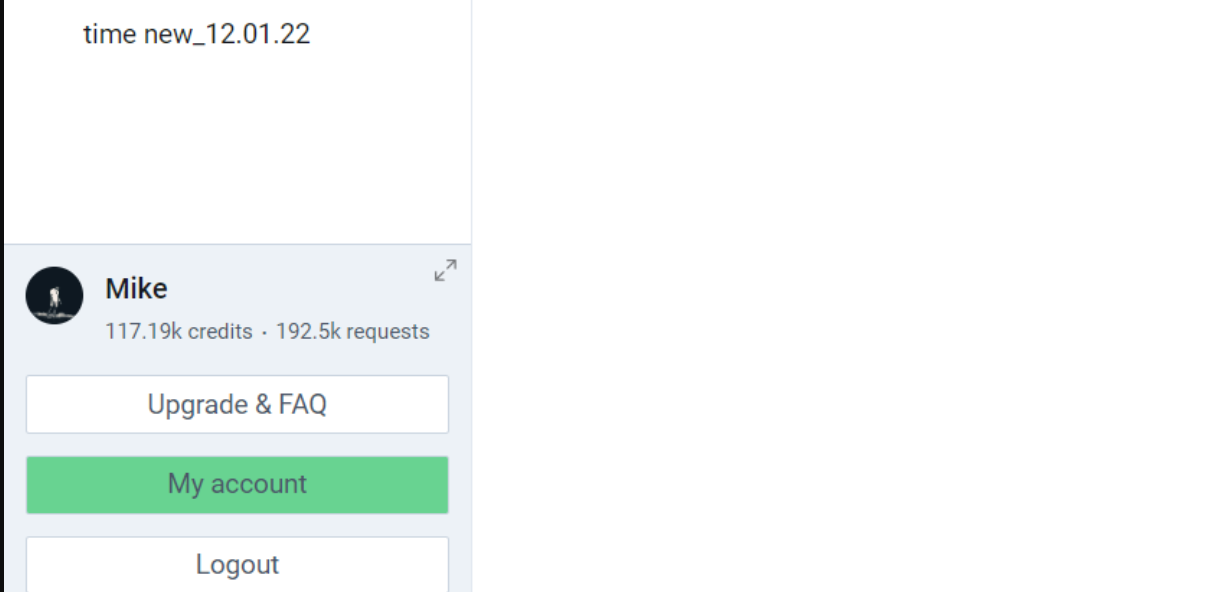
Under the Plan section, click the 'change plan' button
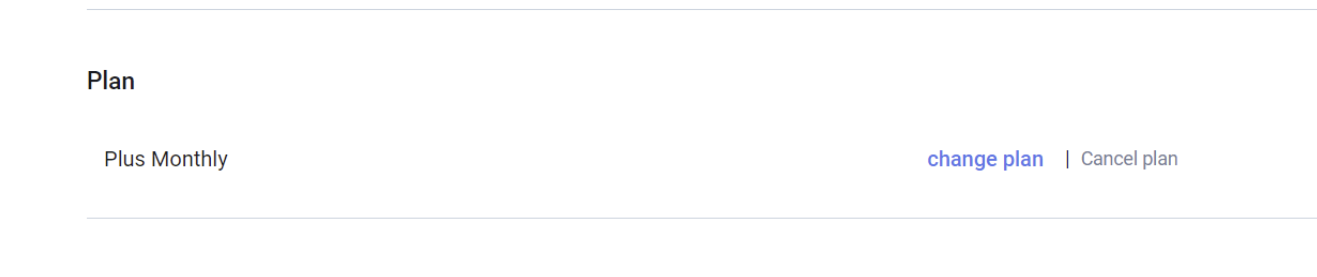
A page will appear showing your current plan, and an option to update your subscription or top up your credits. Depending on your preferences, click on 'Update plan' or 'Get credits'.
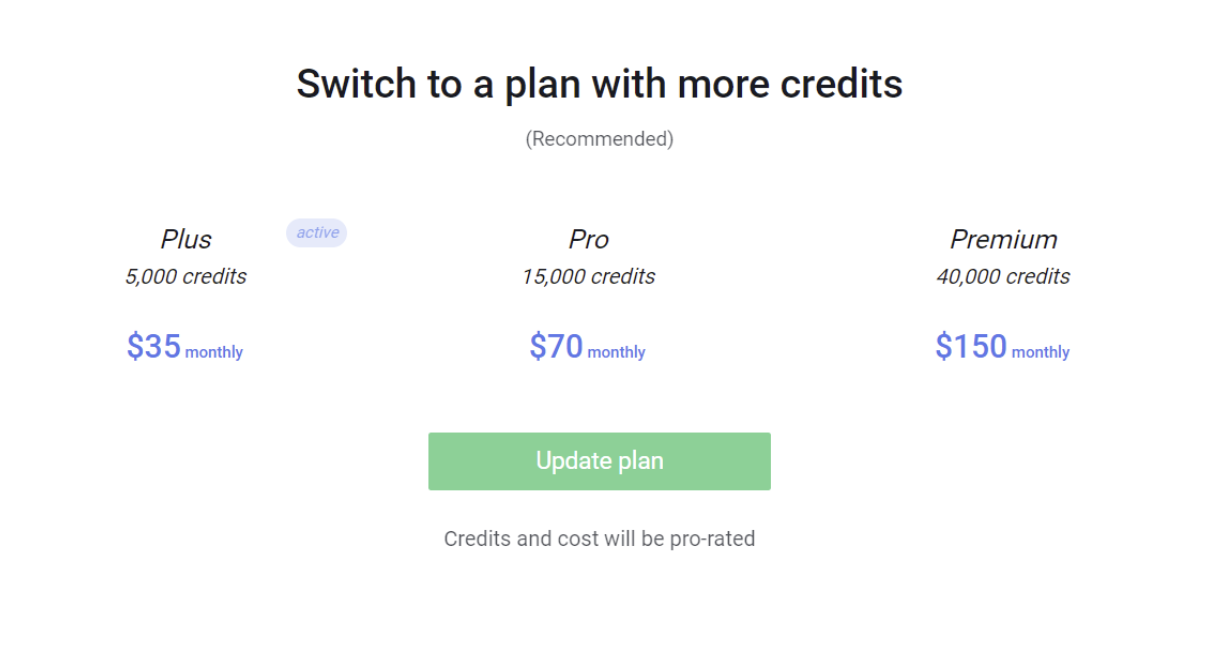
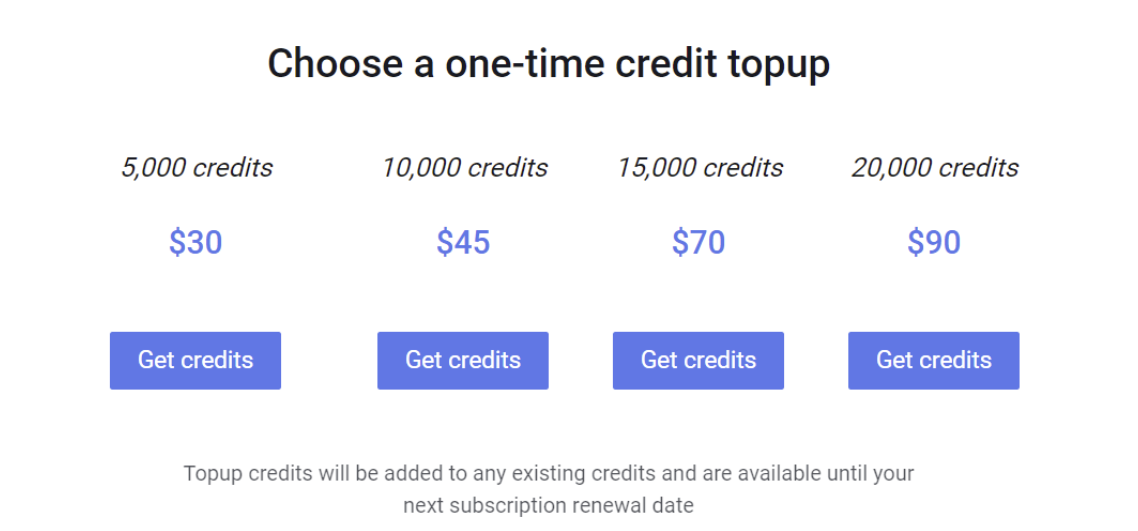
4. A popup will open allowing you to add your payment details and subscribe / top up