Getting started with Simplescraper
Simplescraper is a service that allows you to quickly and easily extract data from any website in a structured format - CSV, JSON, and Markdown.
Start with our Choosing how to scrape guide to extract data in the format and scale best suited for you.
Quick start:
- Install the extension
- Using the extension, select the data you wish to extract
- Download your data or save your scrape recipe to run again anytime - in the browser, cloud, or via API
Learn how to scrape:
- How to scrape - learn exactly which approach is best for you
- Browser scraping - instant results, scrape right from the extension
- Cloud scraping - automation, scale, scheduling
- API - programmatic access for developers
FAQ
How much data can I extract at a time?
If you prefer to scrape via the crawler you can scrape up to 5,000 URLs at a time per scrape recipe (there's no limit on how many recipes you can run at once).
If scraping via API requests, there are no concurrency limits - Simplescraper will scale with your requirements.
Can you scrape the data for me?
Simplescraper makes it easy for you to extract the data yourself, but if you'd rather not, you have options:
- Use one of our ready-made recipes for popular websites
- Have us build a custom solution and deliver the data to you
Not sure which approach is best? Get in touch.
What are scrape recipes?
Scrape recipes are reusable data extraction patterns that tell Simplescraper exactly what to extract from a website. A recipe contains the URL of the target website and a set of CSS selectors that pinpoint the specific data you want to collect. Once created, recipes can be run repeatedly to extract fresh data, even as website content changes.
You can create recipes using our browser extension, through the Smart Extract feature, or programmatically via our API.
Can Simplescraper scrape behind a login?
Yes - both via browser scraping (using your existing logged-in session) and cloud scraping (using cookies or credentials).
How do credits work?
Credits allow you to scrape in the cloud. Scraping a single page with Javascript enabled uses 2 credits, and scraping without Javascript uses 1 credit. Because most modern websites require Javascript, it is enabled by default, but you can change this when creating/editing a recipe.
You start with 100 free credits when you sign up so be sure to use them!
On paid plans, credits renew each month and are valid for the subscription month only.
How to edit a recipe
Click the 3 dots to the right of the recipe name on any recipe page to edit that recipe. You can also share, clone (duplicate) or delete a recipe from this menu.
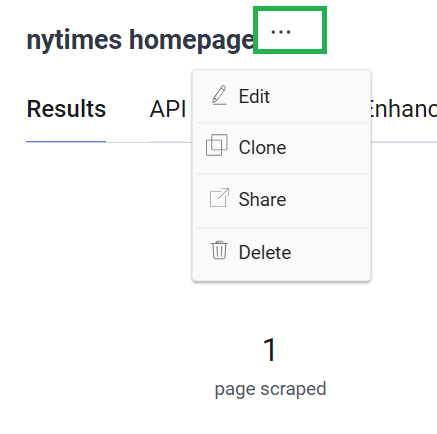
How to scrape links and image URLs?
When you select an element that is a hyperlink or an image, the link should be detected automatically and will appear in the scrape results. If for some reason the results do not contain links, try saving the recipe and running it in the cloud.
How to scrape multiple pages and infinite scroll?
You can scrape multiple pages and infinite scroll directly in the browser extension or via cloud scraping. See the Multiple page and infinite scroll scraping guide for more info.
How to first scrape a list of URLs and then scrape each of those individual URLs?
Simplescraper makes this easy with batch scraping, which can be accomplished both in the browser and the cloud. See Crawling lists of URLs for instructions.
How to manage my recipes?
You can access all your scrape recipes from the Simplescraper dashboard or by clicking the Simplescraper extension icon and selecting 'View recipes and results'.
Does Simplescraper use proxies?
Yes, Simplescraper auto-rotates IP addresses to ensure that we're able to scrape successfully.
Does Simplescraper rate-limit requests?
Yes, we scrape responsibly and an individual scrape job should be no different than a handful of people browsing a website.