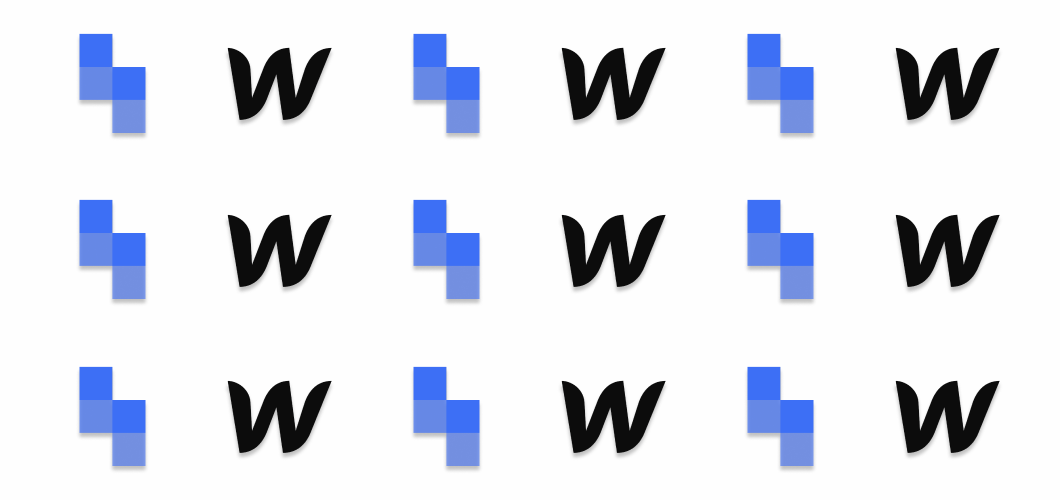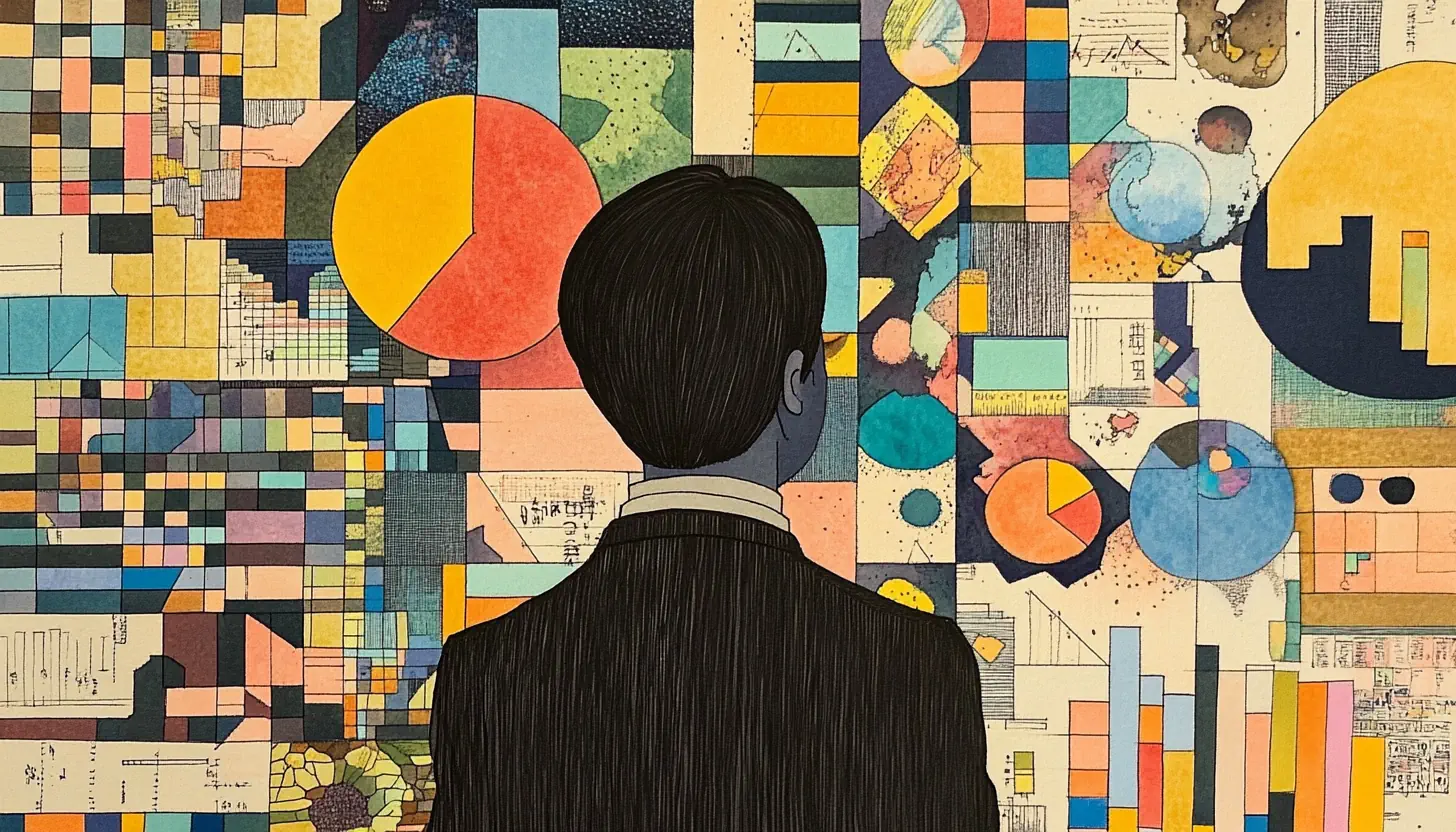How to scrape your Twitter bookmarks and ‘liked’ tweets directly into Airtable
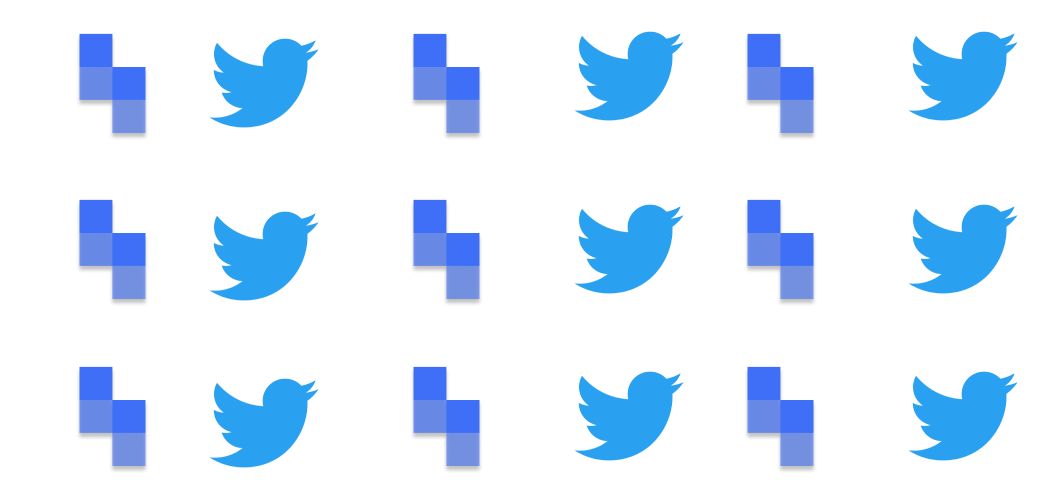
If you have a Twitter account or follow a collection of accounts that you find interesting, you might find it useful to be able to save every Tweet that’s been bookmarked and ‘liked’ to a destination of your choice. Some examples of where extracting liked tweets may be useful include:
- archiving or backing up tweets that you found interesting or noteworthy
- tracking and organizing the likes of accounts you follow or find interesting
- performing analysis on Twitter data, for example finding out which tweets resonate with a particular brand or organization
Whatever the reason, we’ve made the process of scraping Twitter likes into Airtable quick, easy and code free. Let’s walk through the four simple steps to scrape your Twitter likes into Airtable.
Step 1: Copy the Twitter Likes scrape recipe
This one’s easy. All you have to do is copy this shared scrape recipe to your Simplescraper account.
When saving the recipe, change the URL to the ‘likes’ page of the Twitter account that you wish to scrape data from. For example, to scrape the likes from Airtable’s Twitter account then the URL you would use is https://twitter.com/airtable/likes.
Step 2: Add Twitter cookies
Adding the Twitter cookies to your recipes is necessary to scrape the full list of liked tweets. To add the cookies follow this guide and click save once you’re done.
Step 3: Connect to Airtable
Now we have to tell Simplescraper exactly where in Airtable to save the data, To do so follow the steps in this guide to integrate with your Airtable account. The only additional step is to make sure that the field names in your Airtable table match the names of the properties in this recipe. So your Airtable should have the following single-line text fields:
- tweet content
- tweet content_link
- tweeted by
- tweet_date
- tweet_date_link
- tweet_date_attribute
- tweet image
- tweet image_link
To make things easier you can copy this Airtable template which already has these fields populated to save you time.
Step 4: get the liked tweets data
And finally the best part. All you have to do now is click ‘run recipe’ and Simplescraper will scrape the likes from Twitter and send the data directly to your Airtable base after a few seconds.
Once you’re happy with the results, try setting up a schedule to scrape automatically daily or every few hours.
If you found this guide useful, you can explore more recipes here, or create your own recipe using the Simplescraper extension.
Links in this article: