How to find business opportunities using Simplescraper AI
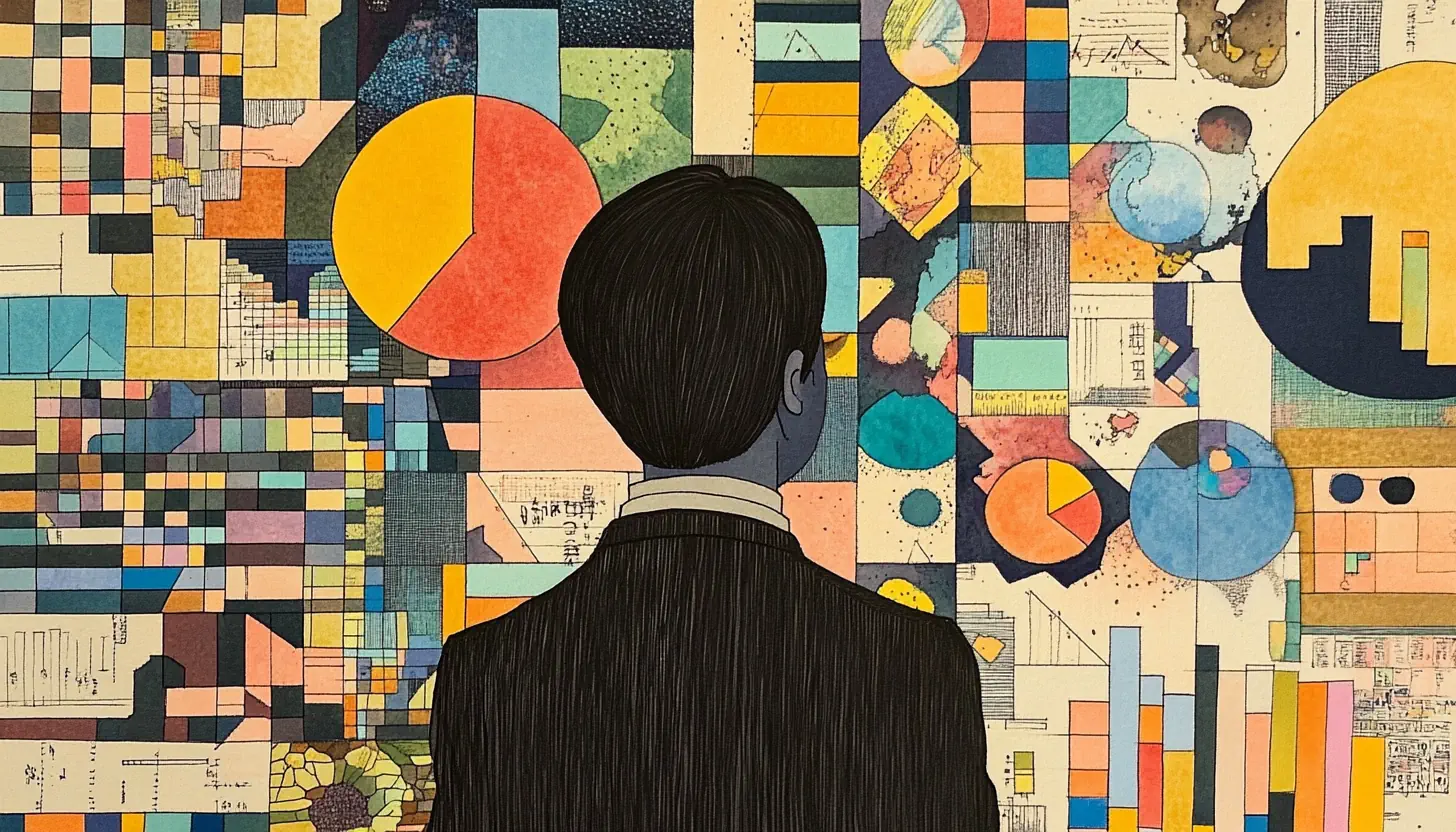
Watch the video guide or follow the instructions below
While Simplescraper enables you to effortlessly extract data from websites, the next step is to make that data easily understandable. Simplescraper's new AI enhance feature accomplishes exactly that by allowing you to ask your data anything and get back relevant answers in seconds. What was just raw data now becomes actionable insights.
To get an idea of how useful this is, let's take the perspective of a would-be investor looking to purchase a web business. More than just a list of businesses for sale, what you really want is an understanding of each business: what its strengths and weaknesses are, and what key questions you should be asking the seller based on the data.
Compiling this info manually would take a team, and a ton of time. With Simplescraper AI, all it takes is seconds.
In this guide we'll walk through the steps of extracting data from a marketplace website (we'll focus on BizBuySell, a popular online marketplace) and using Simplescraper AI to ask that data questions that will help you to identify the best opportunities among the results.
Extract Data from BizBuySell
To begin, create a recipe for scraping data from BizBuySell. BizBuySell offers a wealth of information about businesses for sale, including financials, industry trends, and contact details.
You can find the steps for creating a recipe here, although to save time you can simply copy the following recipe templates and save them to your Simplescraper dashboard.
- Links recipe (to extract the link for each business): https://simplescraper.io/?sharedRecipe=WxbCZSZmFgHVD7eX1rrP
- Details recipe (for extracting the details of each business): https://simplescraper.io/?sharedRecipe=E0x92EmwYluUdfkEhuKh
First, run the 'Links' recipe to extract the links for each business. After a few seconds you will see the results containing the links.
Next we want to scrape each of those individual links, so navigate to the 'Details' recipe that you saved and click on the 'Crawl' tab. Click 'import recipe', choose the links recipe and select the links property. This will populate the crawler with each link.
Click run and wait for the scrape task to finish. Once finished, you will find results containing the details of each business.
Now, that you have all your data, let's look at how Simplescraper's AI feature can enhance it to help you find the best business opportunities.
Enhance your Scraped Data with AI
Time to make the AI magic happen. First let's clarify what insights we want to understand from the data:
- A SWOT analysis pinpointing the strengths, weaknesses, opportunities and threats for each business
- A curated list of questions to ask the seller based on the business description
Here's a prompt that fits this task:
Generate a concise SWOT analysis for this business listing and formulate questions to ask the owner as part of due dilligence.
Now that we have our data and our prompt, let's enhance the results with AI.
To enhance the data take the following steps:
Navigate to the 'Details' recipe that you created and click on the 'AI Enhance' tab
Toggle 'Activate' to on
Select 'custom prompt' and input the prompt we created earlier
Choose which properties you would like the AI to analyse, in this case we'll choose the 'allData' property which contains the business description
Click 'Generate example' to preview
Finally, if satisfied with the example, click 'Run AI'
In seconds your data will be analyzed and enhanced by Simplescraper.
Enhance anything
In just a few steps you've scraped data, extracted valuable insights from it, and used then to make informed decisions.
Although we focused on enhancing business listings in this tutorial, the opportunites are endless. Regardless of the type of data you extract, Simplescraper's AI-enhances features equip you with focused, actionable insights at the click of a button.
To learn more, explore the Simplescraper AI enhance docs or if you have any questions feel free to reach out through the chat and we'll help you get started.
Happy enhancing!
Links mentioned
- https://simplescraper.io/dashboard - Simplescraper dashboard
- https://simplescraper.io/?sharedRecipe=WxbCZSZmFgHVD7eX1rrP- Links page scrape recipe
- https://simplescraper.io/?sharedRecipe=E0x92EmwYluUdfkEhuKh - Details page scrape recipe
- https://simplescraper.io/docs/enhance-scraped-data-using-ai - Simplescraper AI enhance guide